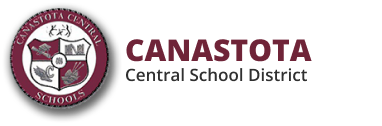Affordable Connectivity Program
FAQs: Please visit https://www.fcc.gov/affordable-connectivity-program-consumer-faq
Step 1: CEP Eligibility Letter (Digital upload required for application)
- For Grades K - 6, a blank form will be sent via ParentSquare or check for the pre-printed CEP Letter being sent home with your student.
- For Grades 7 - 12, a blank form will be sent via ParentSquare or there will be pre-printed options at the High School office by request)
- Finally, if you haven't received a form, scroll down on this page and fill out the provided form and save for the application process.
Step 2: Enroll (Only one child is required for qualification)
Enroll at https://getinternet.gov/ or call
1 (877) 384-2575 to have an application mailed to you.
ENROLLMENT NOTES: Please review the steps below before you start the enrollment. You will need SSN's for yourself and the child/student for verifications.
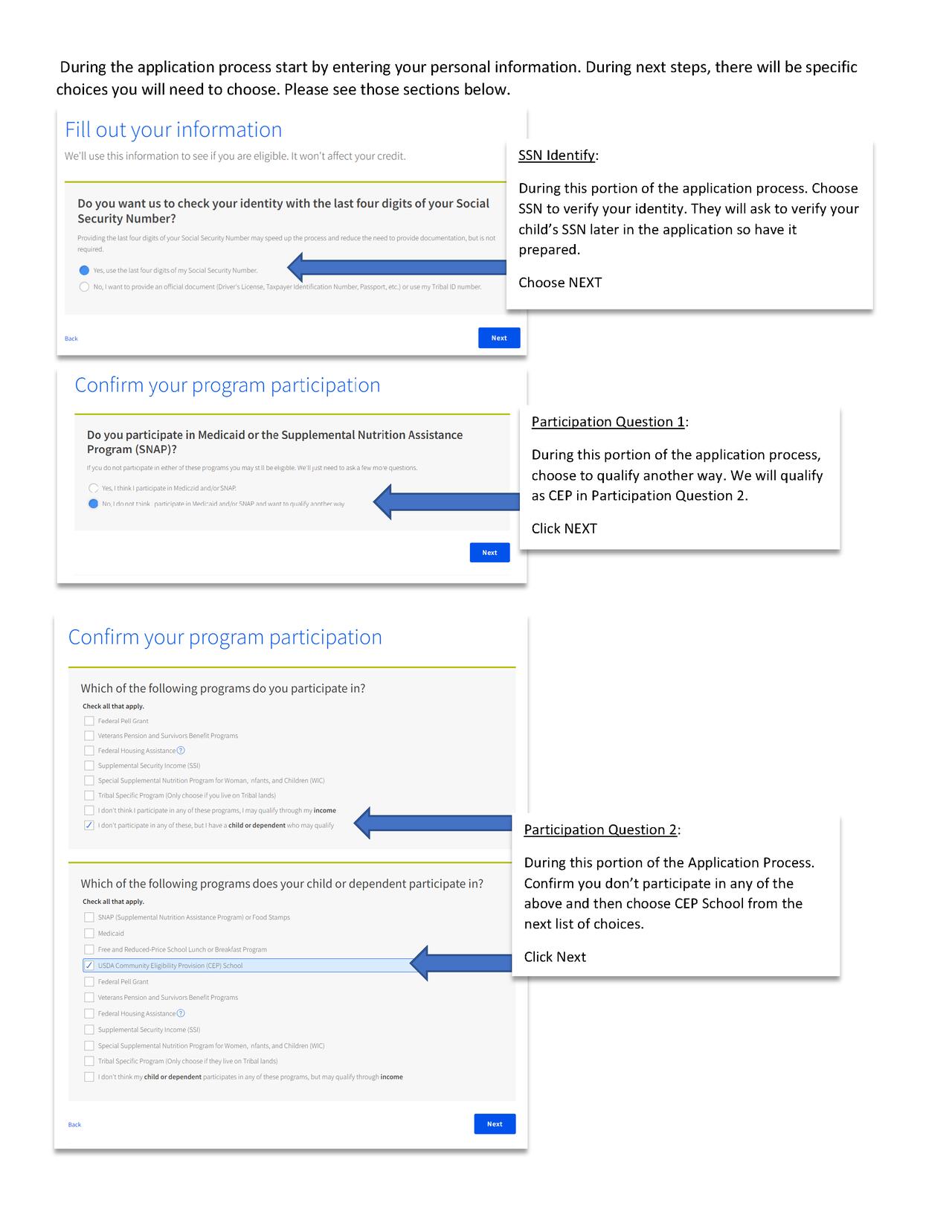
Step 3: Contact Your Internet Service Provider
Contact your preferred provider for their ACP Program below:
- Spectrum ACP Program
- Verizon ACP Program
- Or Look up your ISP here
To learn more:
Call the Support Center at 877-384-2575, 9 a.m. - 9 p.m. Seven days/week, or email ACPSupport@usac.org with questions.